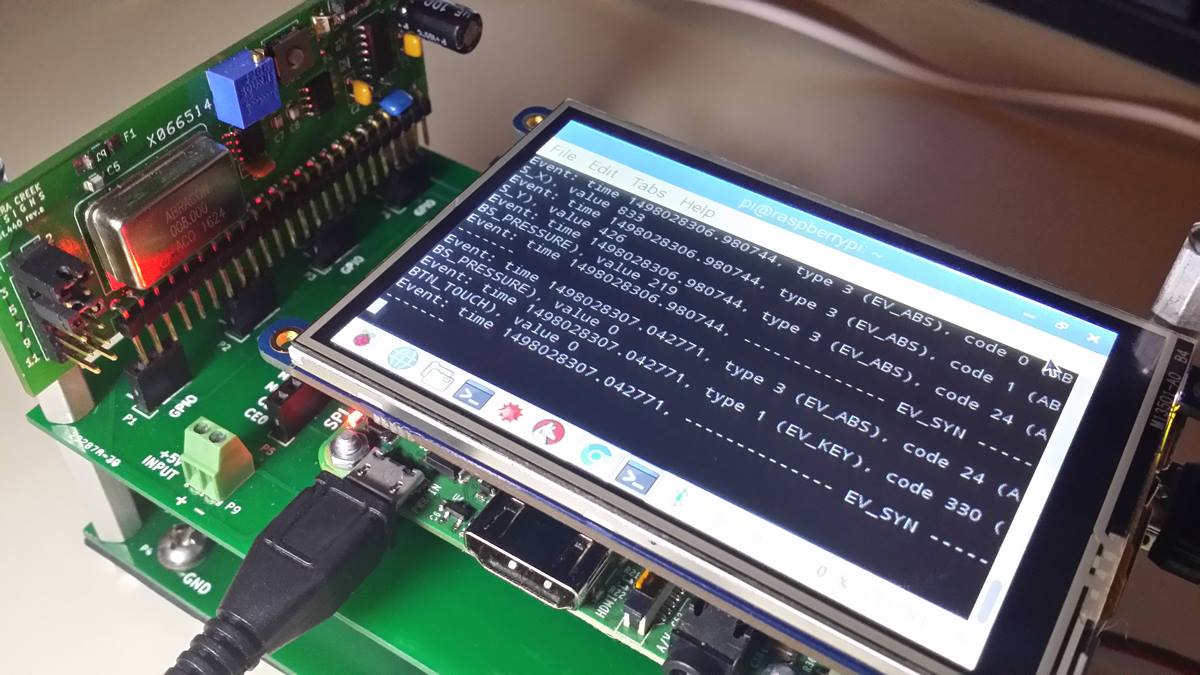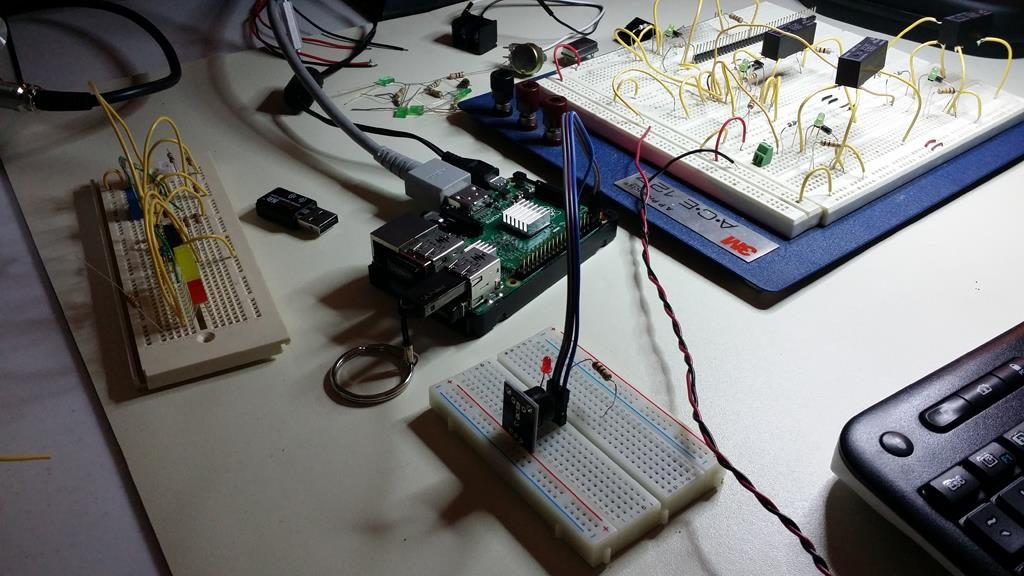As a way to set a reference about how Raspberry Pi gets set up for repeated and continued use, it makes sense to identify system components in one place. Altogether for ease of use and assembly. This diagram is a way to identify hardware and possible software elements for development and exploration.
More specifically, a block diagram is illustrated to indicate where various interfaces apply. Display ports, power, general-purpose I/O, USB, and so on. Since peripheral connectivity is quite large with the 40-pin dual inline connector, a pin-out diagram is also illustrated here. Each pin having its reference number and name to describe its purpose.
Continue Reading →